ProxyFire Master Suite Professional v1.30 (Build 1304)
ProxyFire Master Suite Professional is an extremely powerful proxy server finder, scanner and tester.
It supports checking and classifying HTTP, SOCKS4, SOCKS5, Tunnel, SSL SMTP (E-Mail) proxy servers. Divide them into High Anonymous proxy, Anonymous proxy, Transparent proxy and Gateway proxy. ProxyFire Master Suite Pro. is a multi-function, multi-tasking tool. It can simultaneously search for proxies on websites, and scan IP ranges to find proxies at the same time using search engines and checking IPs.
By owning the ProxyFire Master Suite Pro. tool, you can get tens of thousands of live proxies without the cost of renting shared proxies from other services.
ProxyFire Master Suite Professional v1.30 (Build 1304) is the latest update to the list of sites for proxy scraping, along with the latest list of Proxy Judges fast addresses. Along with updating settings for the largest search engine on the planet, Google's search engine.
1. Install and register:
This is Portabe software, no installation required. However, you need to register to use full functionality.
After downloading, extracting to the folder, we run the file "proxyfire.exe" to turn on the program. Wait a moment, the main working window pops up. Click the "Update" button to register the full version. A registration window pops up.
Copy the Serial Number, then go to the newly extracted folder, run "Licence_Key.exe". Because this program is written in the AutoIt programming language, some anti-virus programs will mistake this for a virus. If blocked, you must temporarily disable your anti-virus program before running "Licence_Key.exe"
Keygen window pops up, paste the copied Serial Number to get the registration number.
Copy the reg code generated by the "Licence_Key.exe"program.
Return to the Register window, paste the Registration Code number in, and click the
Register button. OK.
Continue, switch to the "
Settings" tab.
Click the "
Add" button to add your
Proxy Judges (get here:
LIST OF WORKING PROXY JUDGES). Right click and select "
Verify this" to confirm. Or you can press the "
Verify All" button. Set the "
Auto Verify" option, you can choose "
Random" so that the program automatically chooses which
Proxy Judge is the fastest to use to check the proxy. Usually
Proxy Judges use
AZenv PHP code with high reliability and faster speed.
Here is the newly updated standard Checker Setting:
Example setting
azenv URL for
http://azenv.net/Tunnel Check
www.google.com
443
SSL Check
https://www.google.com/accounts/ManageAccount
Location: https://accounts.google.com/ManageAccount
SOCKS4/5 Check
Retrieve URL content
http://www.google.ca/
<title>Google
2. Scan SOCKS & Proxy:
Click on the "P-Scan" tab, to create an IP range, go to the "Make IP Ranges" sub-tab, use a list of available live proxy or socks, paste in the box to the left "Input proxies here", or click the "Import" button, then click "Select countries" button to select the country you want to scan Proxy.
Next, confirm OK the list of countries, click "Go", wait a moment for the program to create IP Ranges. Once you have IP ranges, press the "Copy to Scanner" button to convert IP Ranges to Scanner.
Set scanner parameters as shown below, or depending on your computer configuration and network bandwidth.
Click the "Scan" button to get started. According to experience, with SOCKS, the scan speed is slower than when scanning Proxy.
3. Leech SOCKS & Proxy:
Click on the "P-Leecher" tab.
If you run ProxyFire on VPS, it is possible to set up Loop mode. Also note, the Forum Thread index should not be set too high, it should only be less than 100. The Forum List is constantly updated. Also, if you have a new list, you can share it in the comments.
4. Search SOCKS & Proxy:
Click on the "P-Search" tab: set the Search Threads parameter should not be too high, it will be checked by security.
Next, press the "Keyword" button to set the search keyword. Here are some suggested keywords:
SSL%20proxies
Fresh%20proxies
Anonymouse%20Proxies
High%20Anonymouse%20Proxies
Transparent%20Proxies
The easiest way is to get the latest updated list of fresh SOCKS or Proxies on your own listing or sharing sites, and paste it into the "keywords.txt" file.
Save the file "keywords.txt", press the "Go" button to search.
With AOL search engine: After the search results are available, click the "Result Dir" button to open the results folder, open the "retrieved_urls.txt" file to copy the results. Then switch to the "P-Leecher" tab, click the "Edit Forum List" button to turn on the "forumlist.txt" file and paste this result in. Press "Go" button to program leech proxy.
Important note: before that you must save the file "forumlist.txt" to a different name so as not to lose the forum list.
P-Search settings! (Google searcher settings)
Google engine edits! (Use this settings!)
[search]
name=Google
engine=https://www.google.com/search?q=%KEYWORD%&start=%PAGE%
link_start="><a href="/url?q=
link_end=">
In another article, I will cover how to combine various SOCKS PROXY scanning engines together with a traffic generator to run 24/7 with a continuously refreshed SOCKS PROXY LIST.
5. Check:
Click on the "Check" tab:
Click the "Options..." button and tick the boxes:
✓ Use Lib
✓ Simulate IE
✓ Cookie verify
✓ Filter proxies in the "Proxies Filter" Tab before Check
✓ Show response time
✓ Periodically sleep for 10000 millisec after prcessing 100 proxies
Watch the video tutorial below:
Versions can be downloaded here:
Dowload "Forumlist for ProxyFire 1.30" Update Here:






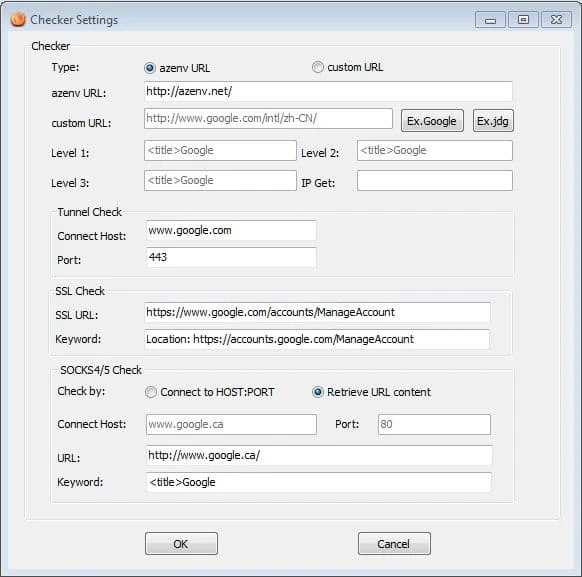








Seri proxy này hay quá cảm ơn anh/chị nhiều ạ.
ReplyDeleteit's not downloading , giving 404 not found error in Fileupload site, fix please, Thanks
ReplyDeleteplease reupload boss, thanks
ReplyDeletePass giải nén sai rồi bác :(((
ReplyDelete